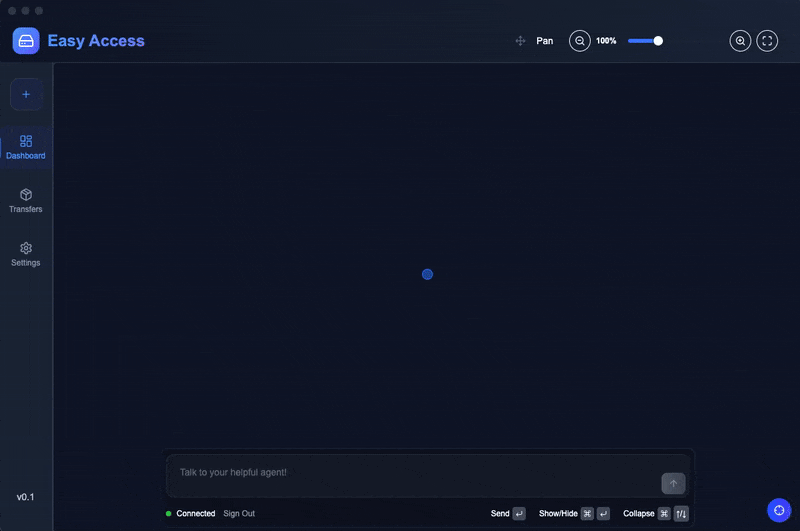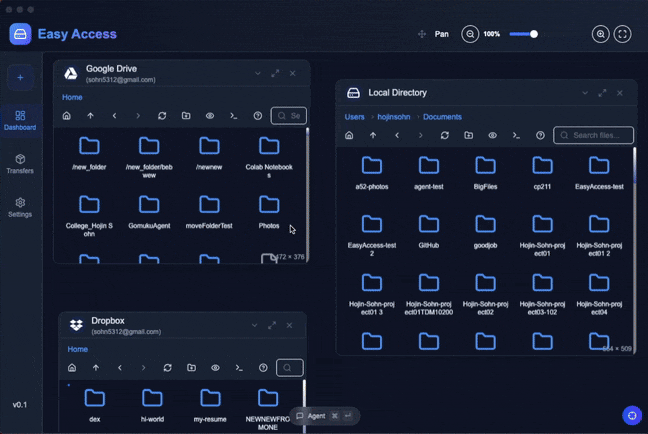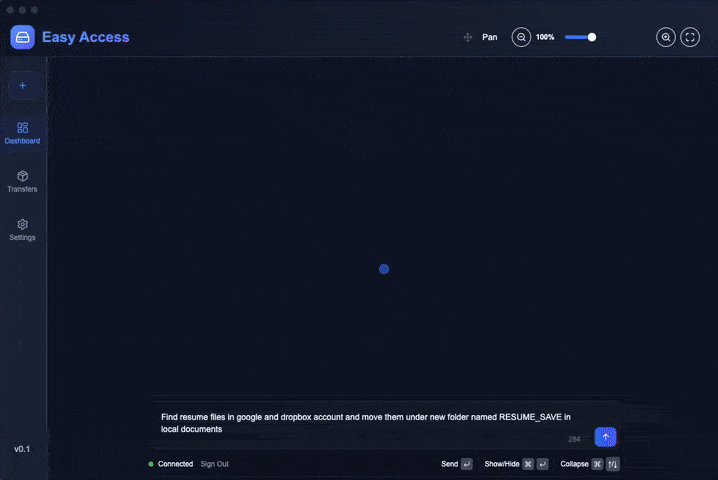The Unified File Management Platform for modern productivity with Agentic Support.
EasyAccess unifies your Google Drive, OneDrive, Dropbox, and local files into a seamless desktop experience — with AI-powered automation for smarter, faster file organization.